显示器默认值
显示器推荐值
QAWeb Enterprise 的开箱即用行为取决于显示器型号的*推荐值*。 每个显示器型号都有许多关于如何在临床用例中使用设备的建议。 默认情况下,QAWeb Enterprise 使用这些*推荐值*来设置显示器。
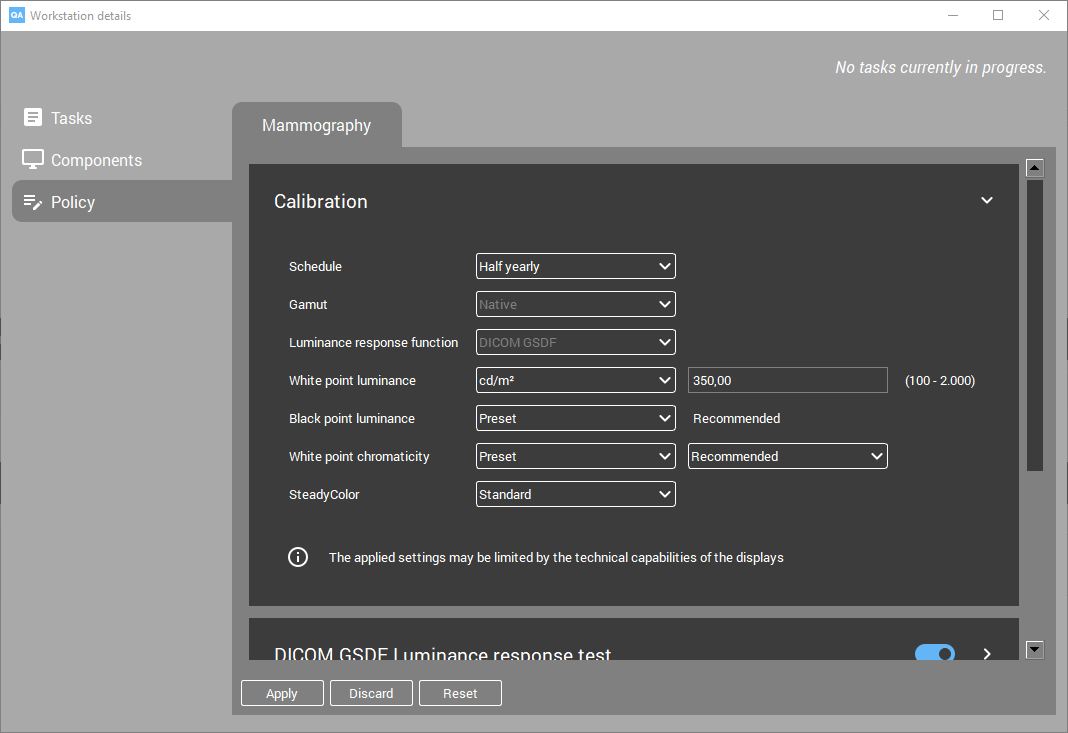
重新定义显示器的默认值
通常使用自定义校准策略来改变显示器的默认值。 这种情况下,需要自定义亮度级别和/或白/黑点色度。 由于策略是基于使用的,因此这定义了策略定义的使用范围内所有显示器型号的自定义行为。
请参阅校准。
另一种选择是重新定义显示器模型的默认值。 如果您的用例需要在推荐行为之外操作显示器,这可能很有用。
可以通过在位于 C:\ProgramData\Barco\disw\displaydefaults.ini 的文件中指定自定义值来重新定义显示器默认值
[display model]
luminanceRange=...
recommendedLuminance=...
; (Mentioning 1 of the below is sufficient.)
; as comma-separated list of color temperature identifiers
colorTemperatureRange=... ; supported: bluebase, clearbase, D65, D75, native
; as range in kelvin (pair)
colorTemperatureRange=... ; eg 5000, 7000
; as corners of a box in x and y
colorTemperatureRange=... ; eg 0.29, 0.35, 0.31, 0.34
recommendedColorTemperature=... ; supported: bluebase, clearbase, D65, D75, native
改写 MDMC-12133 默认值的示例,其中默认亮度从默认值 1000 cd/m² 调整为 600 cd/m²。
[MDMC-12133]
luminanceRange=600, 1200
recommendedLuminance=600
colorTemperatureRange=bluebase, clearbase
recommendedColorTemperature=clearbase
该文件中的值将替换推荐值。 当校准预计要校准显示器上的*推荐值*时,将使用*displaydefaults.ini*文件中的值进行替代。
注解
Barco 建议使用自定义策略来在推荐值之外使用显示器。 要使用文件,您需要在每个工作站维护该文件。